"How to set up SPFx development environment" is the first question that came when we want to develop client-side solutions using SPFx. This blog will share the steps to set up the SPFx environment with multiple Node.js versions.
This article also include steps to setup the nvm on windows machine. Using nvm we can manage multiple node versions on the windows.
There may be times when using Node.js that you need to run numerous instances of the software on the same computer. To work with SPFx solutions which are created with different versions of Node.js, You need multiple Node.js versions on your machine. To install and set up the SPFx environment with multiple Node.js versions, use the steps mentioned below. If Node.js is already installed on your computer, use the instructions below to remove it.
1. Uninstall Node.js
2. Remove the Node.js related folders from the location "C:\Users<user>\AppData\Roaming\npm"
SPFx Node.js supported versions are:
SharePoint Framework is supported on the following Node.js versions and you can check the compatibility. Click on this SharePoint version matrix.
Install nvm for Windows:
1. Download the latest version of nvm and install it. Use the stable NVM setup
2. Now open the PowerShell command prompt in an administrative mode.
nvm install 10.19.0
4. To check the installed versions of Node.js run the command mentioned below:
nvm list
5. Now you need to use the version with which you want to work.
nvm use 10.19.0
6. To create SPFx solutions, we need to install the required dependencies. run the commands mentioned below.
npm install -g yo gulp
npm install -g @microsoft/generator-sharepoint
Now the Environment setup is done and now you can create SPFx web part.
Conclusion:
This blog provides you answers to the questions like "how do I install multiple node JS versions on the same machine" and "How do I work with the multiple node JS version using SPFx". I explain the steps to set up an NVM with your machine and also provide steps to set up the SPFx environment.
FAQs:
Can I have 2 versions of node installed?
Yes.
How do I manage multiple versions of Nodejs?
You can manage multiple Node.js version on the system using NVM.
How to list all NodeJS versions?
If you are using the NVM then using nvm list command, you can get all the installed version of node.
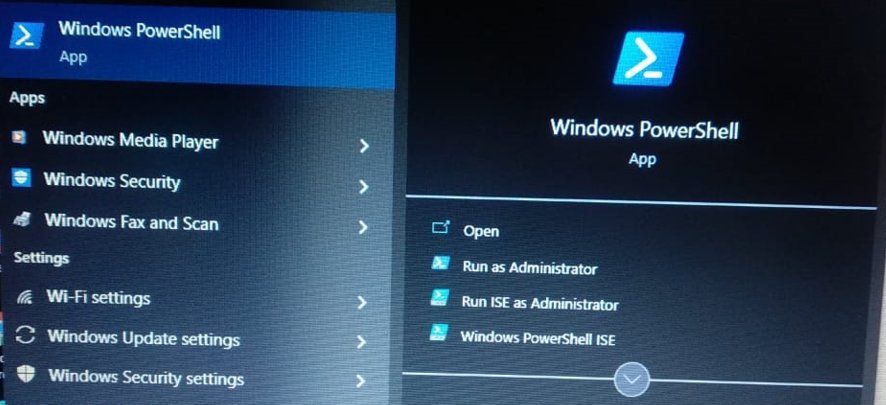
Comments
Post a Comment